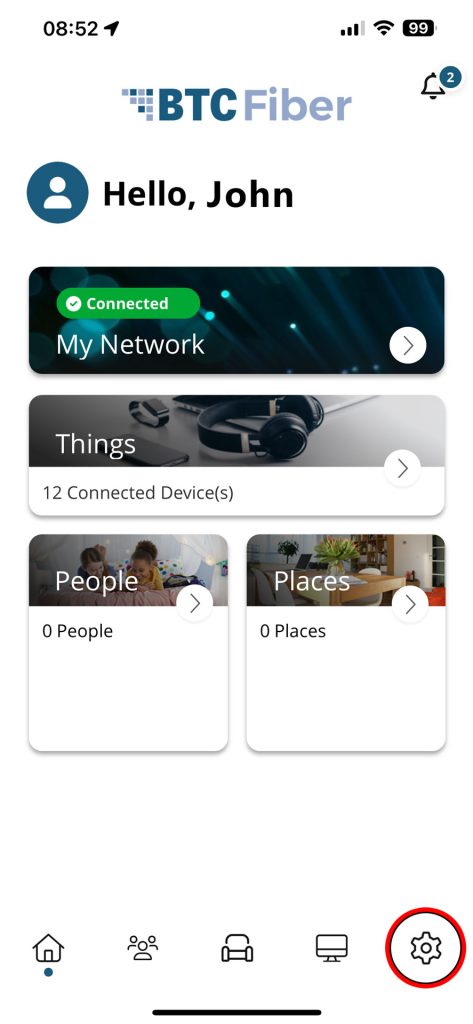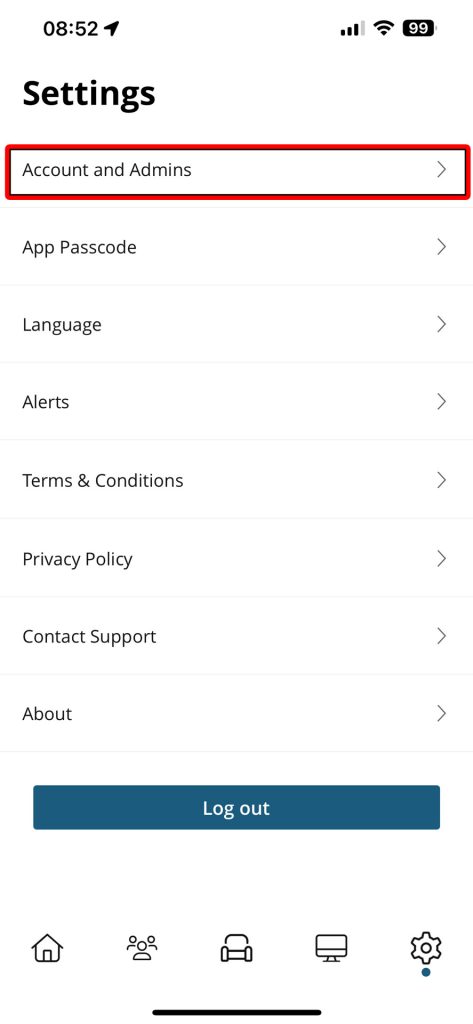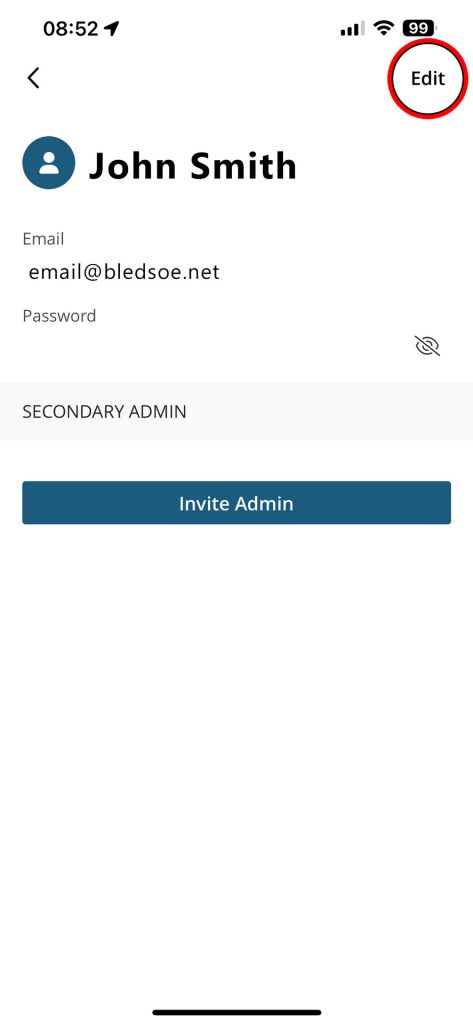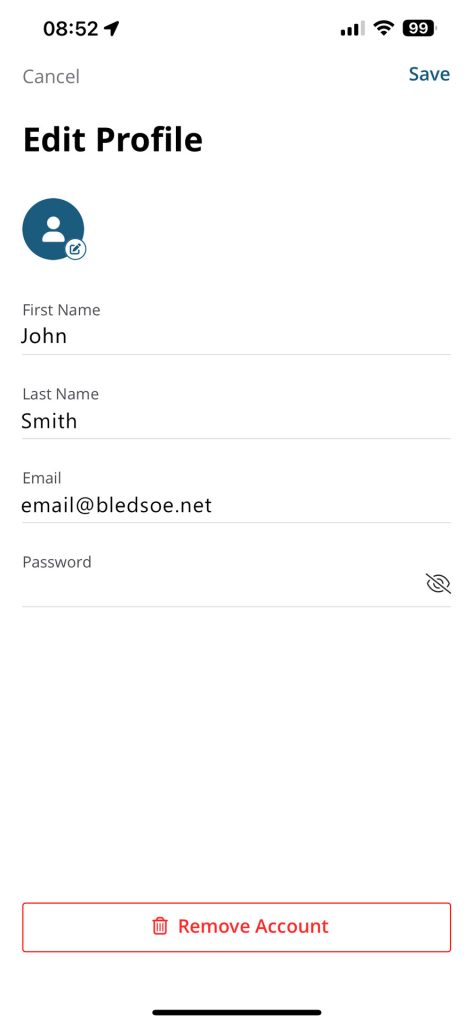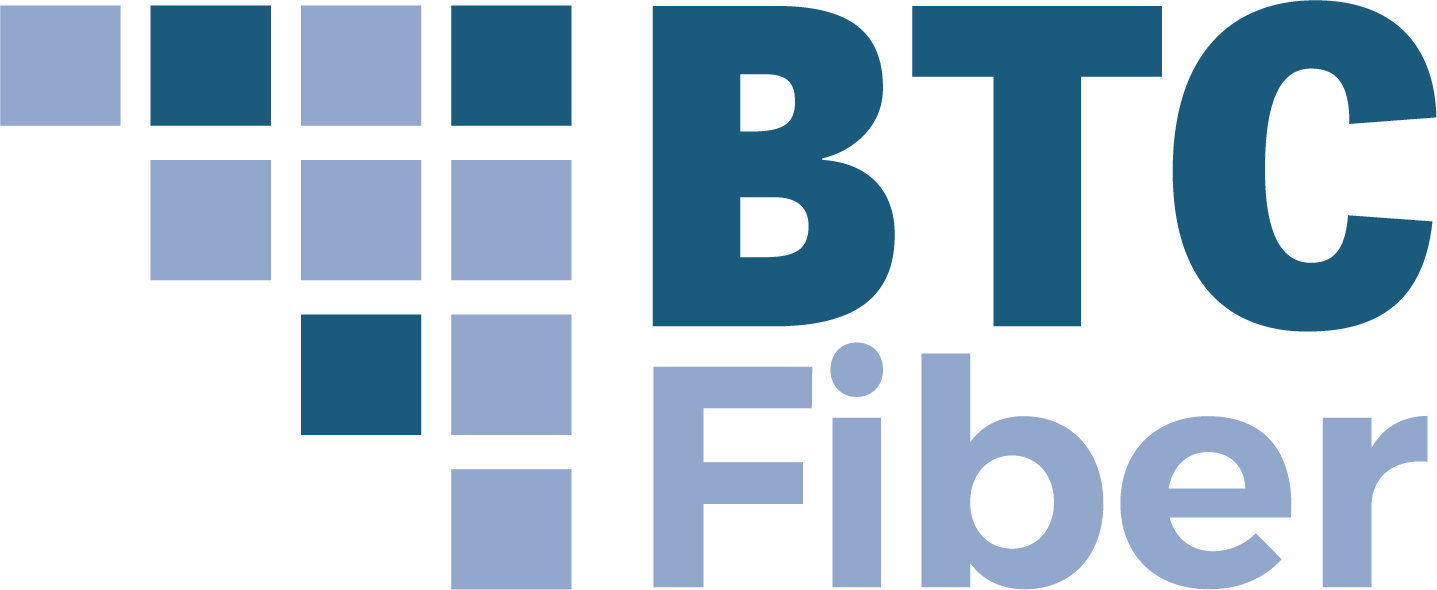COMMAND APP
How to remove my account
Android & iPhone
Sign in to the BTC Command app and click the “Settings” icon in the lower right corner.
Click on “Account and Admins” in the menu.
Click on “Edit” in the top right corner.
Click on “Remove Account” at the bottom.